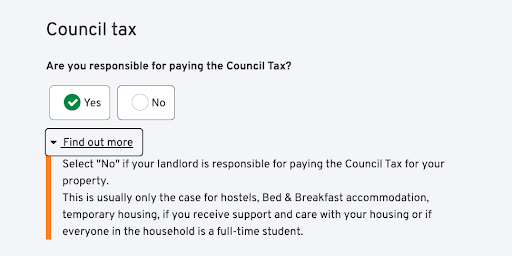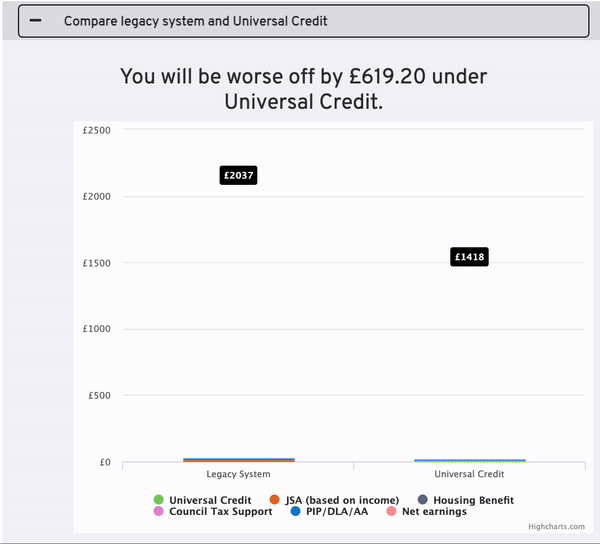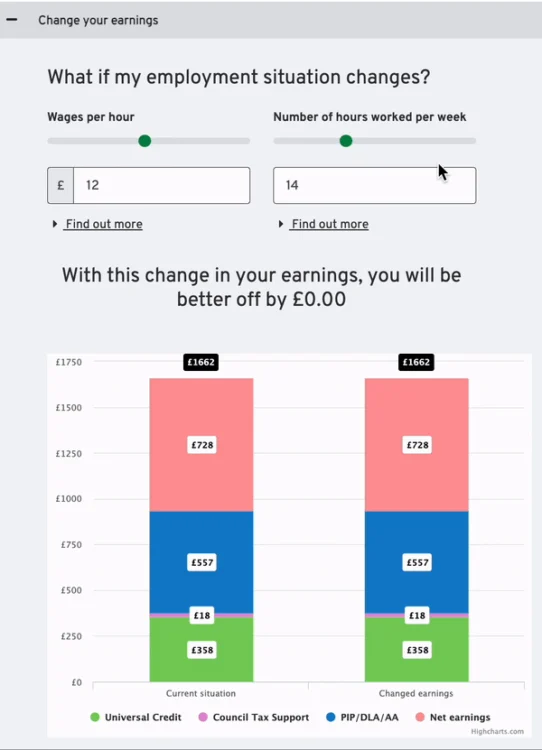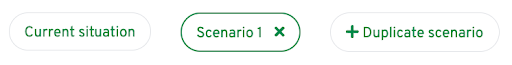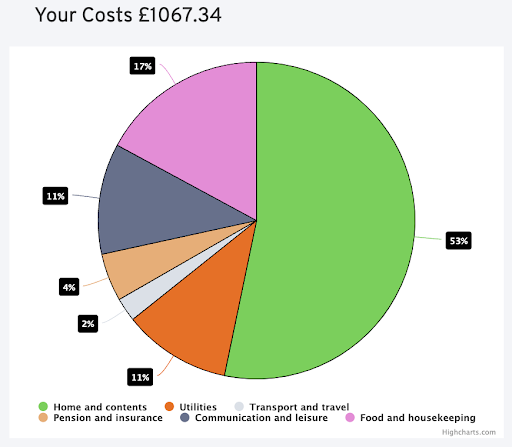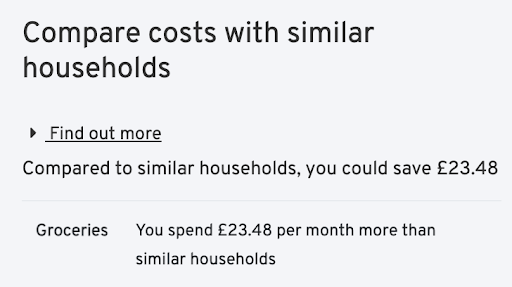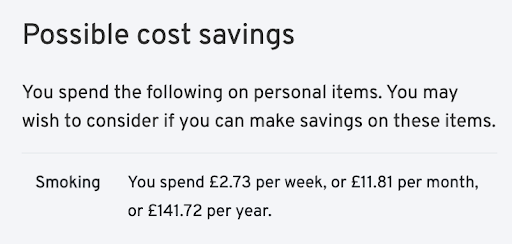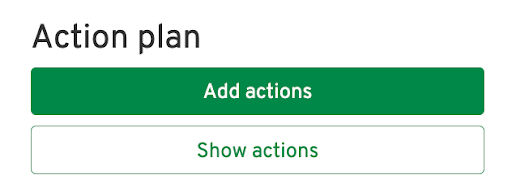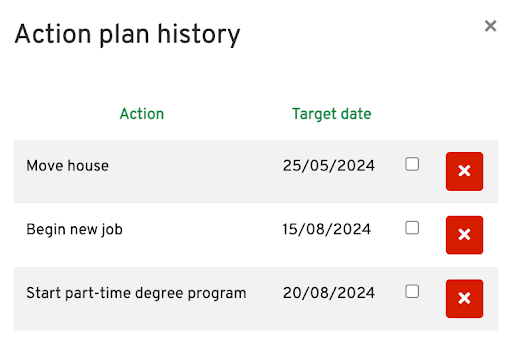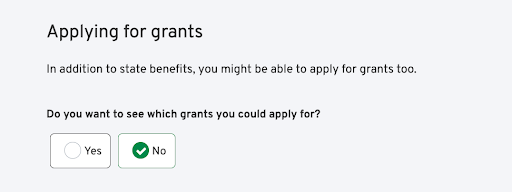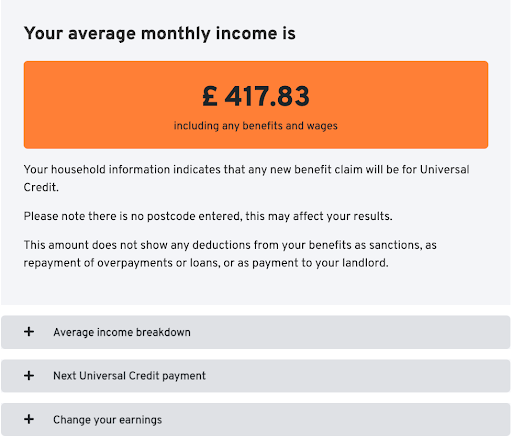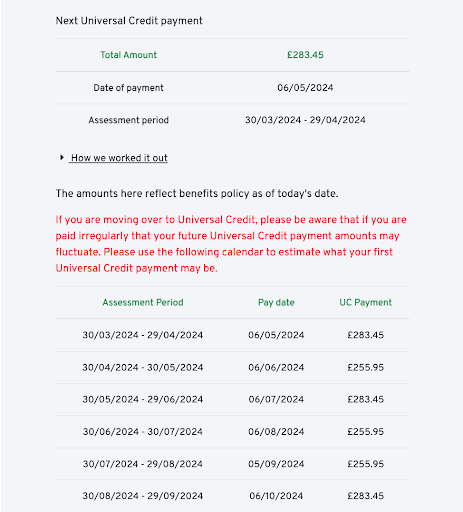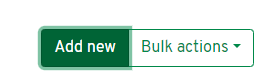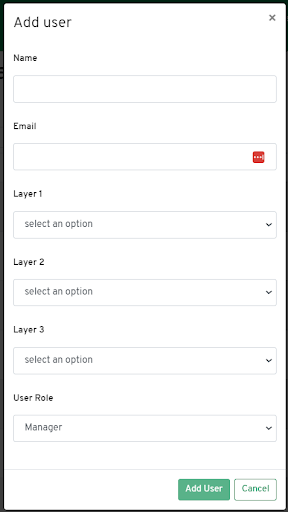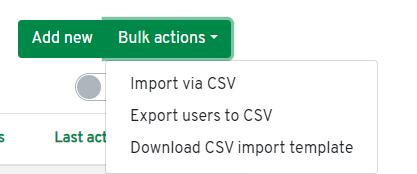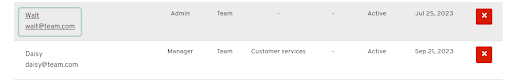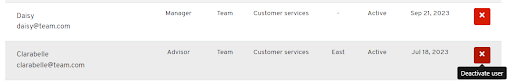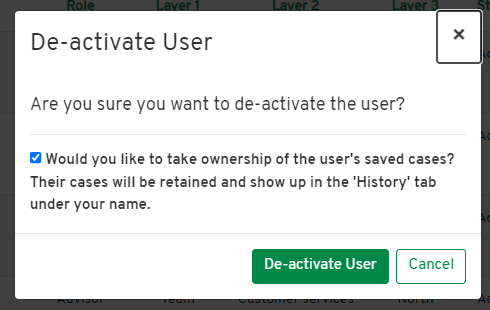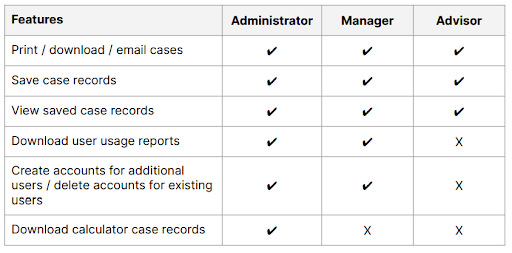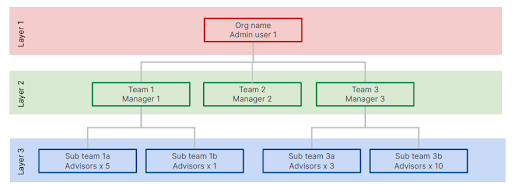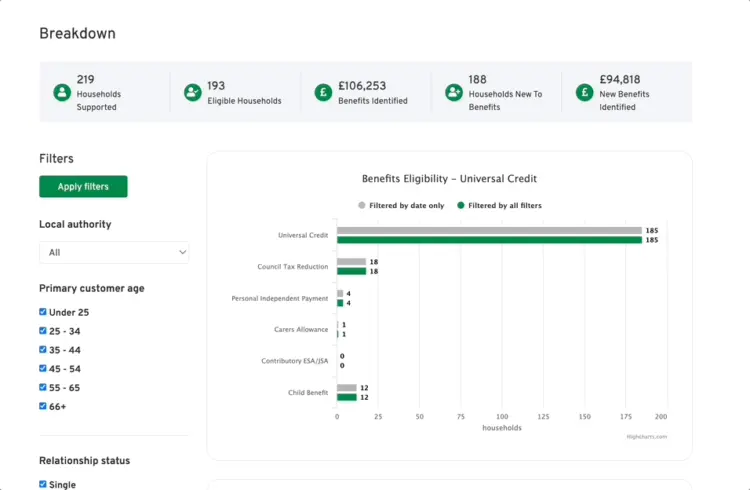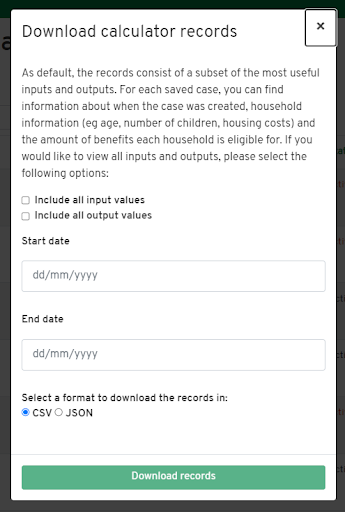The Better Off Calculator includes support and guidance for people across all different dimensions:
- In work (employed and self-employed)
- Unemployed
- Pensioners
- Disabled or ill
- Single, couples, families
- Carers
- All types of accommodation (including homeowners, renters and people in temporary accommodation)
- All nationalities
- On Universal Credit, legacy benefits or not yet claiming
- Students
The only exclusions are:
- People on strike
- UK nationals living outside of the UK
- Prisoners
- Long-term residential/hospital care